FM WhatsApp Tips and Tricks
FM WhatsApp is a feature-packed messaging app, loved by users for its extra options that enhance the experience. Thanks to these additional features, many people prefer FM WhatsApp over other versions. However, most of these features are hidden in menus, making them less obvious to users.
In this article, I’ll share some top FM WhatsApp tips and tricks that will help you unlock hidden options and make the app even more useful. These tips are ones I personally use and recommend. Let’s dive into some of the best features of FM WhatsApp!
How To Use FM Whatsapp Tips And Tricks
The following are top 10 FM Whatsapp tips and tricks and read them carefully.
1. Change-Able Icons
Changing the Icon in FM WhatsApp
FM WhatsApp allows you to customize both the notification icon and the launcher icon. You can change these icons easily through the “Universal” setting found in FM Mods.
There are over 30 different icons available, offering a variety of colors and styles for you to choose from. You can select the icon that best fits your personal taste. Here are the steps to customize your icon:
Fm Mods-> Universal-> Styles-> Launcher Icons and Notification Icons
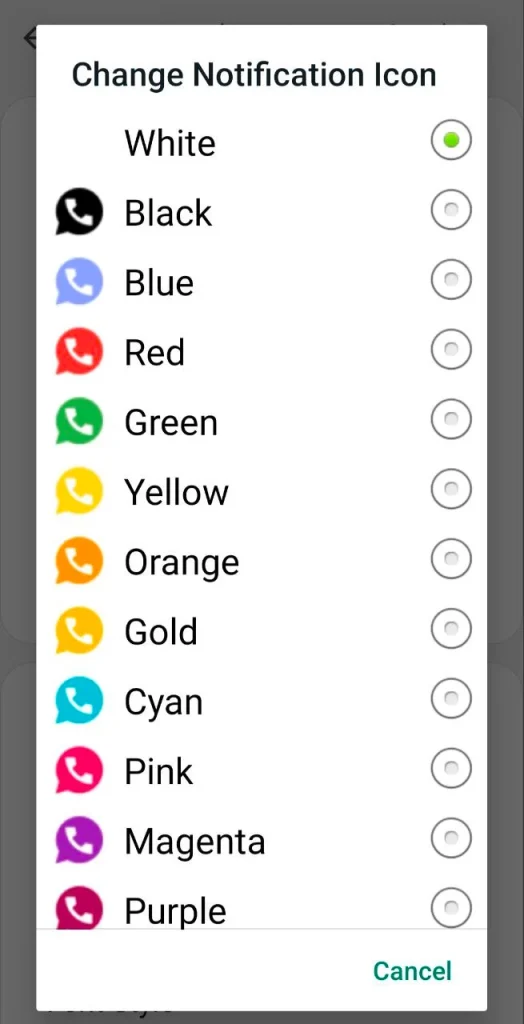
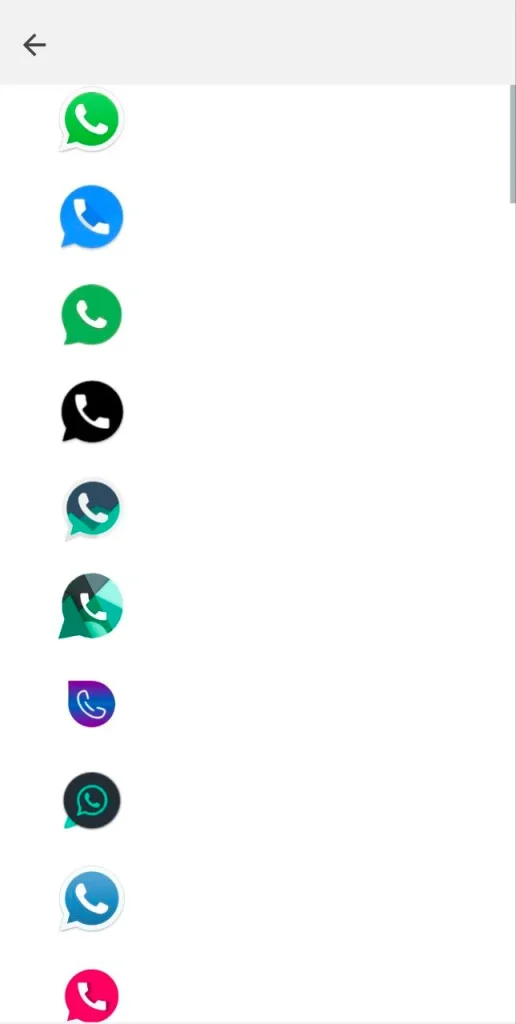
You can use this tip to change the icons and use diverse color icons to feel aesthetic and amused while receiving notifications.
2. Set The Home Screen By Adding Your Name And About
If you want to make the FM WhatsApp interface more appealing, you can add your name and About information to the home screen. This customization allows you to display them in a way that suits your style.
Your name and About will appear in the upper-left corner of the FM WhatsApp home screen. Choosing a stylish font for your name can give the app a more premium look. Below are the options available for customizing this setting:
Fm Mods-> Home Screen-> Header-> Set my name & Disable Status under my name.
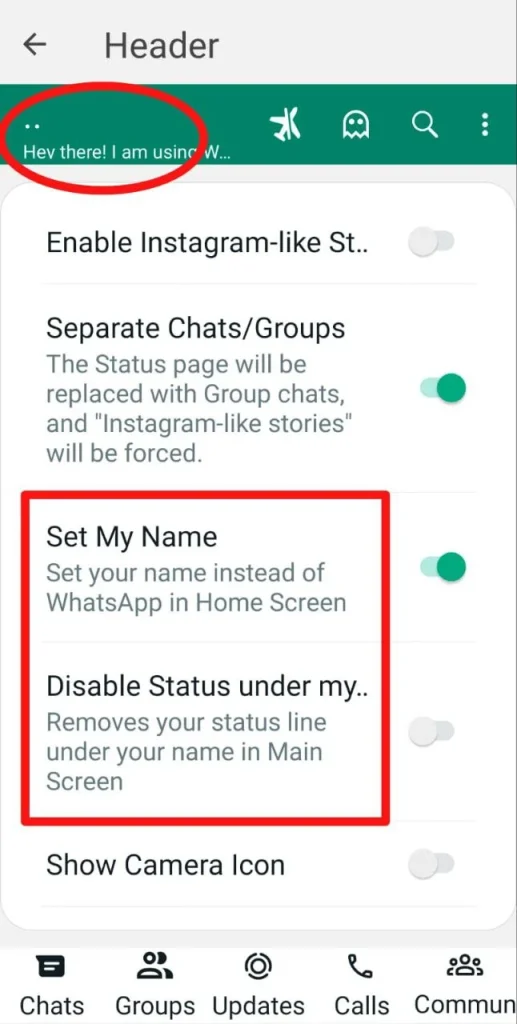
You can also change your name and About directly from the WhatsApp settings. If you prefer not to display them on the main screen of FM WhatsApp, you can easily disable these options through the same settings. This gives you full control over how your home screen appears.
3. Exclude The Time And Date When Copying Messages
Hidden Feature: Copy Messages Without Date and Time
Many users are unaware of this hidden feature in FM WhatsApp. If you’re someone who frequently copies multiple messages at once, this trick will be useful to you.
In the official WhatsApp, when you copy two or more text messages, the date and time are copied along with the messages, which can look awkward when you want to share them.
However, in FM WhatsApp, you can exclude the date and time while copying messages. This allows you to copy multiple messages without the unnecessary date and time stamps. You can find this option in the settings below:
FM Mods-> Conversation Screen-> Enable Hide date and time option
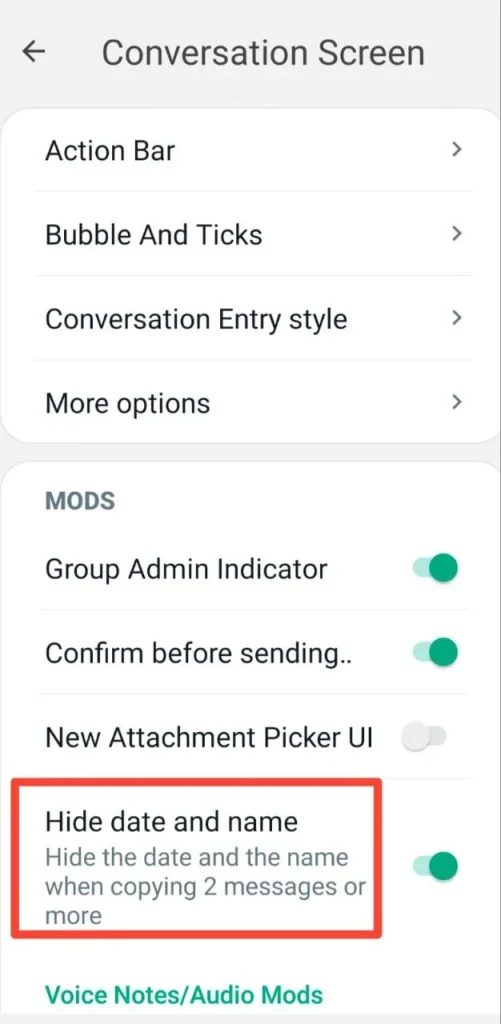
If you want to copy the date and time with your texts, you can turn off this option from the same settings.
4. Contact Online Toast And its Location
Unique Feature: Online Toast in FM WhatsApp
One of the mind-blowing options available only in the FM WhatsApp mod APK is the Online Toast feature. With this feature, you can easily see who is online in your contact list without opening their chat.
The online toast will appear on your main screen whenever someone is online. You can also customize its position—whether you want it to show at the top, middle, or bottom of your screen.
Additionally, you can set a ringtone to play whenever someone comes online, making it even easier to keep track of their activity.
Here’s how to access these options in the settings:
Fm Mods-> Home Screen-> Disable Contact Online toast & online toast location
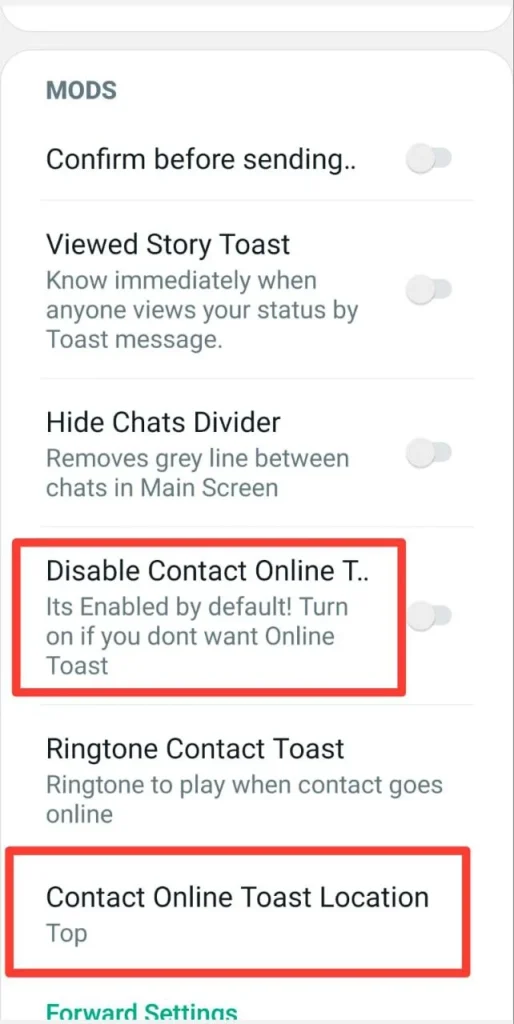
5. Custom Notifications
Notifications are important because they keep us aware of updates. Custom Notifications option is another entry in Fm Whatsapp that helps us to customize notifications of individual chats of someone or some group.
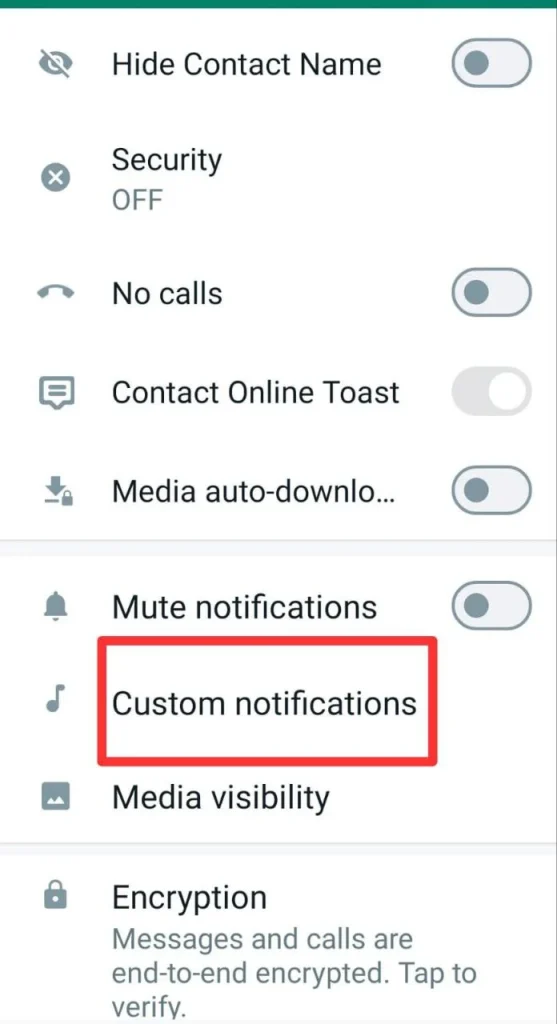
6. Media Auto Download For Specific Chats
Auto Download Media for Specific Chats
While the auto-download media feature is available in all versions of WhatsApp, FM WhatsApp offers a unique trick: you can enable auto-download for specific individual or group chats.
This option allows you to select which chats will automatically download media, such as photos or videos. You can enable this feature from the settings and choose the format of media you want to download automatically.
Once enabled, media from those specific chats will be downloaded and saved in your gallery, provided you have a stable internet connection.
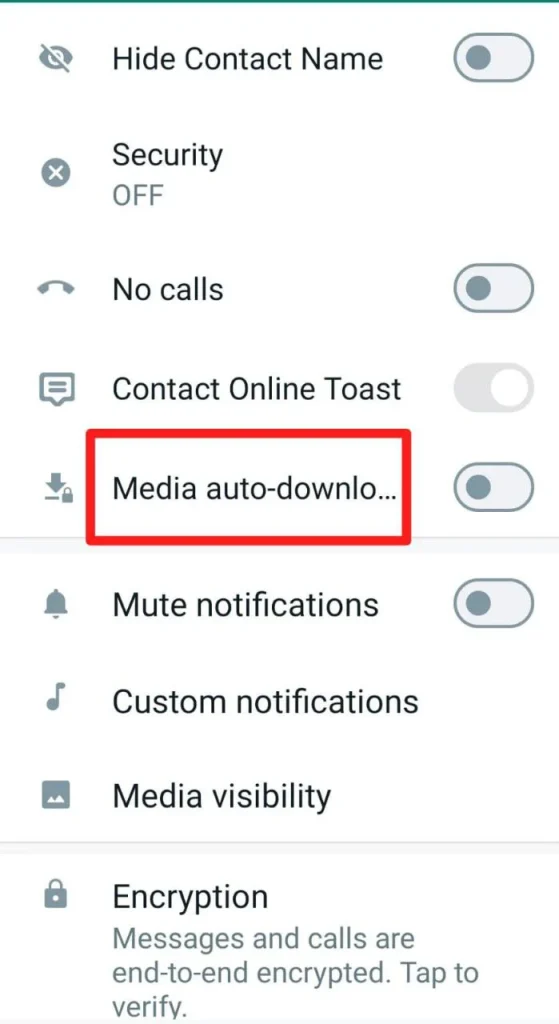
7. Custom Fonts
Customize Font Styles in FM WhatsApp
FM WhatsApp allows you to choose custom fonts, giving you the freedom to pick a font style that suits your preference, instead of using the default font.
You can easily change the font style from the settings, and there are over 50 font styles available to choose from, including some specifically designed for Arabic text.
If you can’t find your desired font in the available options, you can download it from Google and easily upload it to FM WhatsApp to use.
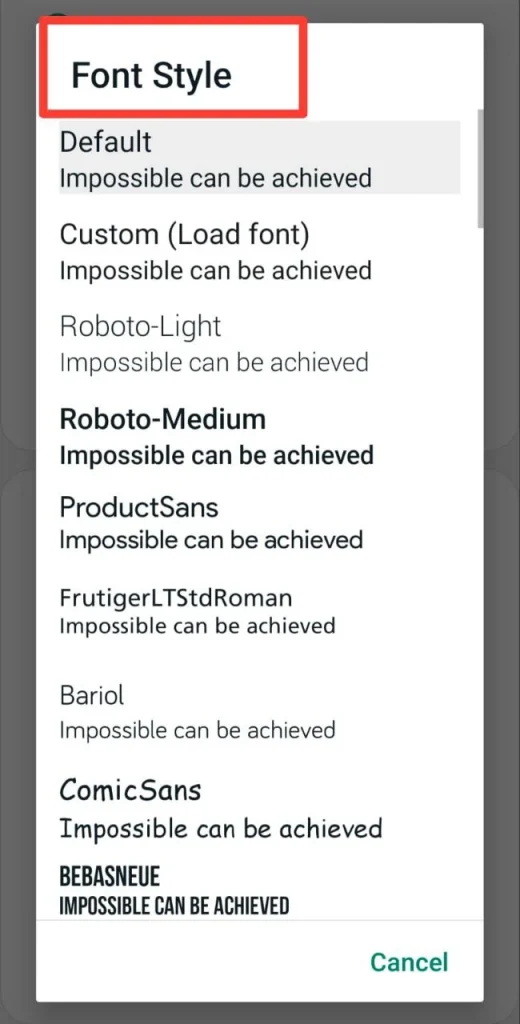
8. Viewed Story Toast
Stories and statuses are often updated by users on fm WhatsApp. By using the following trick, you can immediately be aware of those people who have seen your whatsapp status.
You just have to enable the ‘’Viewed Story Toast’’ option from the settings, and you will receive a toast notification when someone watches the status.
Chronological settings for reaching this setting are given below.
FM Mods-> Home Screen-> Enable/ Disable Viewed Story Toast Option
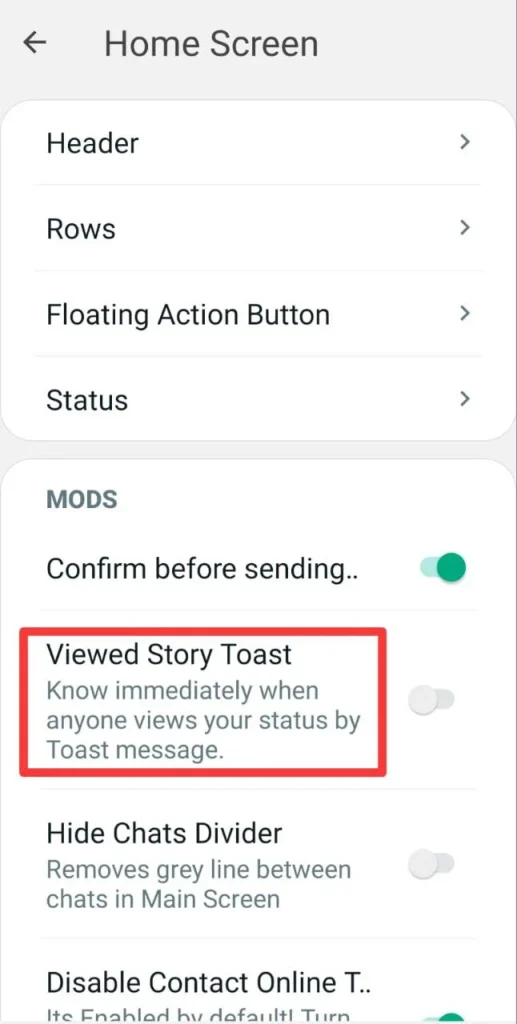
9. Default Language For Translation
Set a Default Language for Translation in FM WhatsApp
FM WhatsApp comes with an integrated language translator, but here’s a useful trick: you can select a default language for translation, so you don’t have to change the language repeatedly.
This feature is especially helpful if you often translate messages into a specific language. You can choose from over 15 languages available in the settings.
Once set, the translator will automatically translate messages into your selected default language, saving you time and effort. You can find this option within the following settings:
FM Mods-> Universal-> Setting-> Default Translation Language
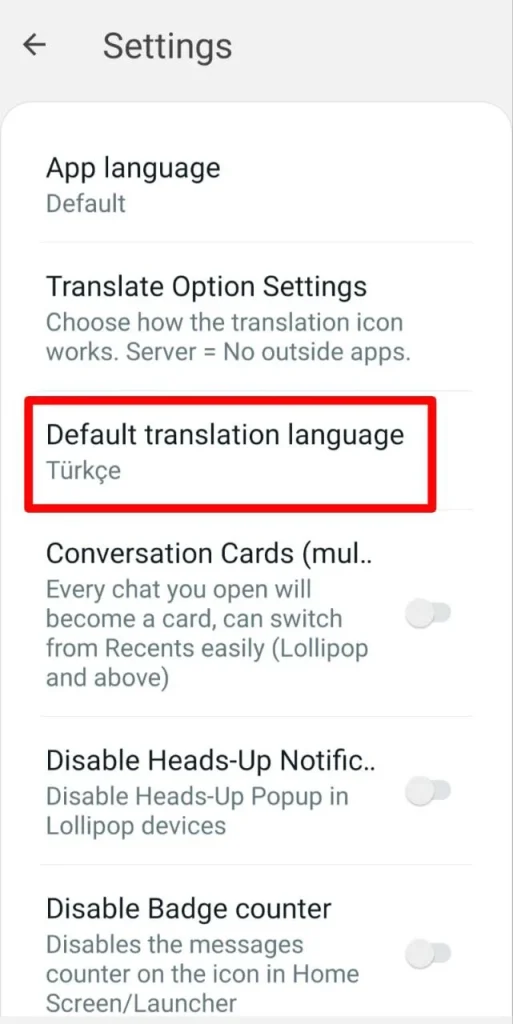
10. Remove Read More…
Make Reading Easier in FM WhatsApp
This tip is especially useful for people who find it frustrating to click the “read more” button repeatedly while reading long messages. FM WhatsApp allows you to remove the “read more” option so you can view the entire message at once without interruptions.
Things to Keep in Mind
Be cautious when enabling this feature, as it might not be ideal if you prefer to avoid reading lengthy messages.
How to Enable This Feature
Follow the step-by-step settings in FM WhatsApp to turn on this option and enjoy uninterrupted reading.
Fm Mods-> Conversation Screen-> Bubble and Ticks-> Remove Read more…
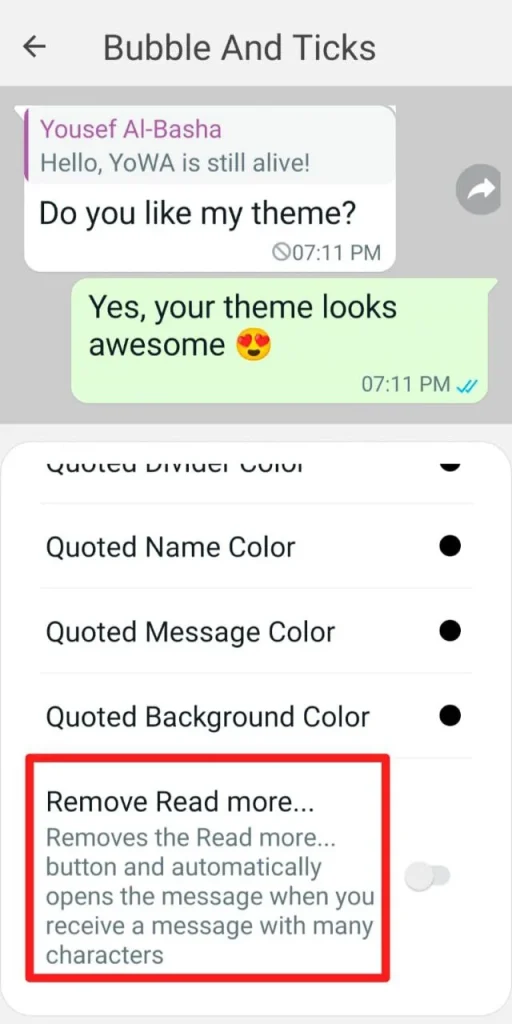
Frequently Asked Questions
How to Change the FM WhatsApp Icon?
To change the FM WhatsApp icon, go to the FMMods settings. For the complete process, refer to the “Change-Able Icons” section in this guide.
Can I Change the FM WhatsApp Icon Name?
Unfortunately, FM WhatsApp does not allow users to change the icon name. The names are set by default by the developer, FM Mokdad.
Conclusion
The tips shared in this article are some of the best FM WhatsApp tricks available. While there are many other tips out there, these are among the most useful and highly recommended for testing. Give them a try to enhance your FM WhatsApp experience!
![How To Hide and Unhide Groups in FM Whatsapp –Full Guidance [2025]](https://hneeblog.com/wp-content/uploads/2025/01/How-To-Hide-and-Unhide-Groups-in-FM-Whatsapp-–Full-Guidance-2025.webp)




