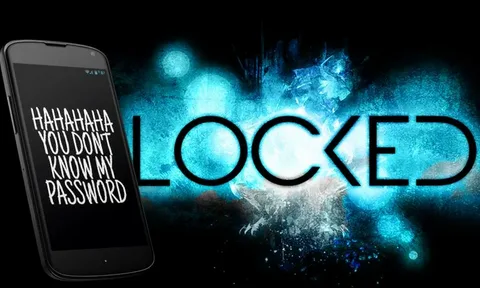Live time password lock screen apk
In this Article I will show you a best live time password lock screen apk. If you forgot your front a password and you don’t know the password and tired from your old password so this application is for you.
This app convert your current time mobile to your current password. It’s create your mobile lock very easily ka sometime you open your lock in your friends so he is known the Lock. So if you want to use this app your password is change with the time and no one can guess your password. So I am telling you how to use this app to make unique mobile.
How do Download live time password lock screen apk
No I am telling you how to download this app for download this app you can download it from Play Store and also you can download it from different website different website provide apk file of this app so you can download from different website.
Download the APK file
No I am telling you how to download the APK file for downloading the apk file you just go to the Google and search live time password lock screen APK. You can find a different website click on any trusted website and scroll down the download button repair in the end of the article most of time click on download button to download the apk file it will be download in seconds.
How to find the downloaded apk file
For finding the downloaded APK file go to file manager and search the app and also you can find the app in download folder.
How to install
For installing click on the apk file and it show the terms and condition if you agree click on install button to install the app.
Download The app from Play store
For downloading this app from Play Store go to the Play Store app and search live time screen password. And find the app and click on button it will start on your mobile within seconds.
How to use Live Time Password Lock screen Apk
For using the app click on the app icon to open the app after the app is open click on start button
Then give the permission to allow for its working then I am telling you just set up process of this app.
Click on start button in the upper side first option is to enable live time screen lock password on this option and your lock is set now. So you can use this easily on your mobile
Important setting of this app and Features

Change screen Type
This app provide you 5 type of password type
- Current time
- Current Time + Pin
- Pin + Hour
- Pin + Minute
- Pin + Day
Chose any type and set it to your mobile
Preview Live Screen
You can also preview live screen lock after applying it if you like you can use it.
Emergency Unlock by Volume
You can also unlock your mobile number situation by volume button for using this option unable it and you can easily uses it.
Disable system lock screen
Disable system lock screen you can also disable system lock screen by using this option so click on it and on this option to enable it.
Enable Vibration
You can also enable Vibration on lock screen
Pros and Cons of live time password lock screen apk
Pros of live time password lock screen apk
- Free To Use
- Simple and easy to use interface
- Fast speed lock
- 1 Click Setup
- Unique features
- Improve your security
Cons
- Device compatibility
- Dependnce on time accuracy
- Compatibility of device problem is also have
- Lots of adds
App Information
Version. 1.28
Updated on Feb 12′ 2024
Download. 1 Million Plus
Required OS. Android 8.0 or UP
Offered by. Linux control
Released on. Feb 2, 2021